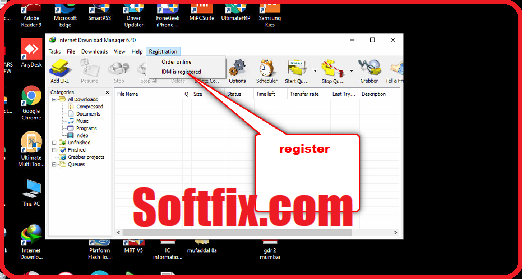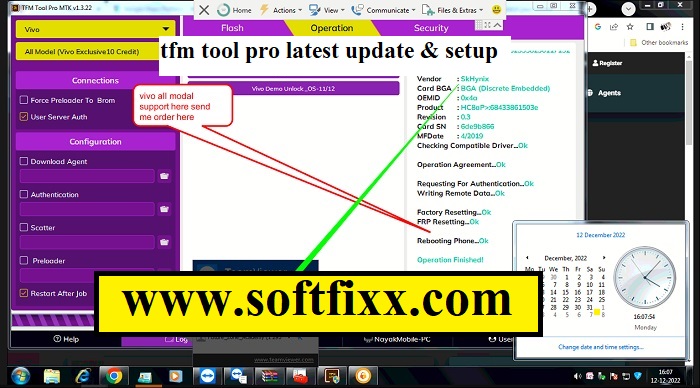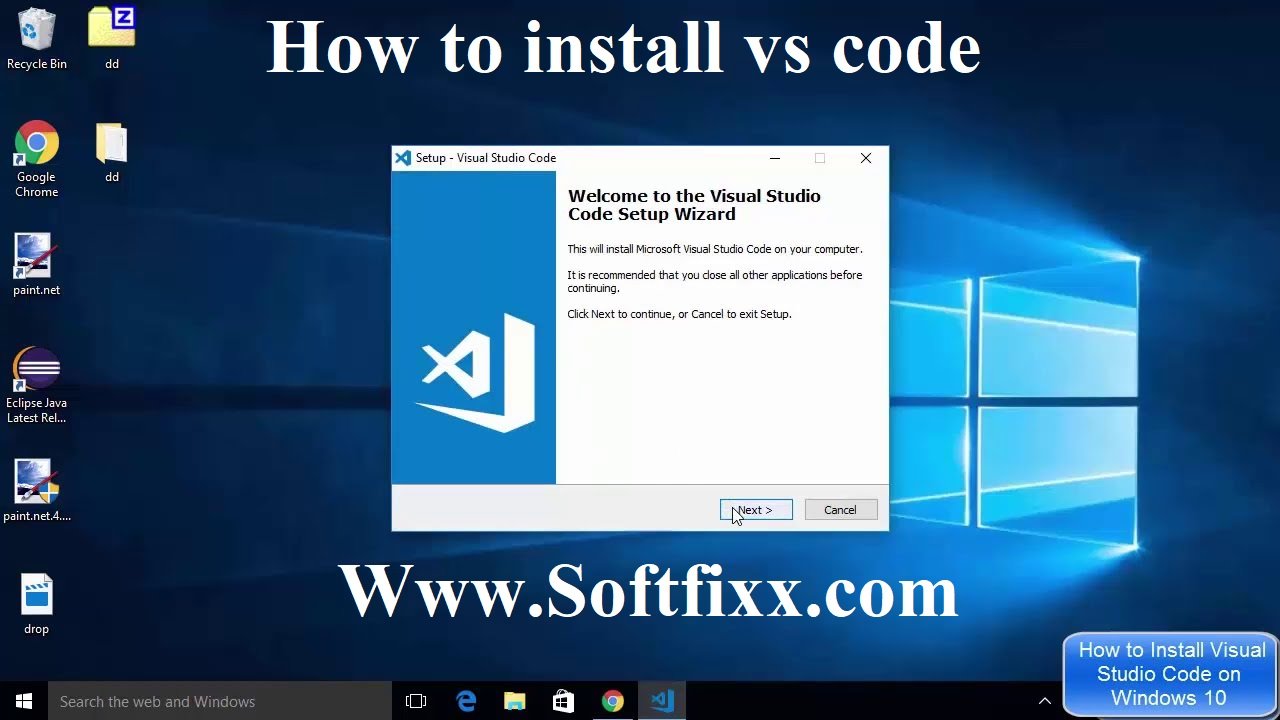Python Full Course Free For Beginners, Yes if you are new in programing then you need to learn first python because it help you to grow step by step.
Table of Contents
ToggleOnce you get addacted in coding then you can learn all language like java, c/c++ etc. Here we provide you python full course step by step in a good way just follow us and enjoy the python full course with code and example.
Some Important Questions
Q1:-What is python used to for?
Ans:- Python is a programming language used mostly to build website and software, automate tasks, and conduct data analysis. This is used as a general purpose language, meaning it can be used to create a variety of different programs and this is not specialized for any specific problems.
Q2:- Can I learn Python in 3 days?
Ans: No, On average, it can take anywhere from five to 10 weeks to learn the basics of Python programming, including object-oriented programming, basic Python syntax, data types, loops, variables, and functions.
Q3:-Can I build a website with Python?
Ans:-Yes, using framwork, The Python programming language can be used to create a huge variety of different types of things, including websites. Making websites with Python is easier than other, most people think because of the fact that this language makes use of something called “frameworks.”
Q4:-What are the skills required for Python developer?
Ans:–8 Key Skills Python Developers Should Have
- Solid knowledge of the Python programming language. Having solid
- knowledge of the language is, of course, essential. …
- CSS, HTML and JavaScript. …
- Python Frameworks. …
- Object Relational Mapper. …
- Python Libraries. …
- Machine Learning and AI. …
- Multi-process architecture. …
- Version Control.
Q5:-Which job is best for Python?
Ans:-Python Job Profiles
- Software Engineer. Analyze user requirements. Write and test code. …
- Senior Software Engineer. Develop high-quality software architecture. …
- DevOps Engineer. Deploy updates and fixes. …
- Data Scientist. Identify data sources and automate the collection. …
- Senior Data Scientist.
Python Downloading and installation
Yes to download python follow simple steps one by one. First off all we need to download latest setup then we proceed to install it. So follow us and these steps well:
- To download official python setup just click here.

- Now python official website open just click on Download python 3.xx .x version.
- Your download will start wait for full download.
- Now open it and check all box then click on install now.
- Remember that the last check box which one is add python to path must selected.
- Now wait for full installation one it success Close it.
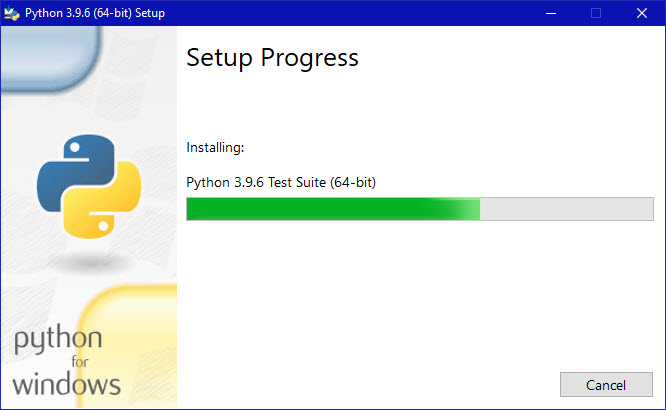
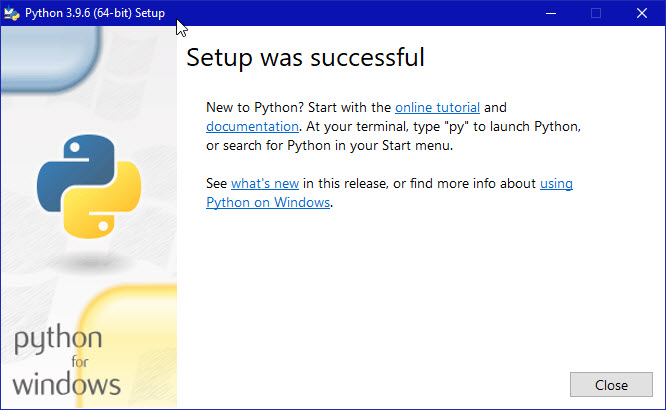
Lets Understand This one in video
How to check python installed or not
Once your installation complete then you need to check installed or not. So to check this one pls follow these simple step one by one. This is because when you run your first programe it show many error show follow this one well.
- First off all press windows+r or open run.
- After run open just type cmd and press enter key.
- Now command prompt open just type python and hit enter key.
- Now show python version and details. It means that your python installed successfully.