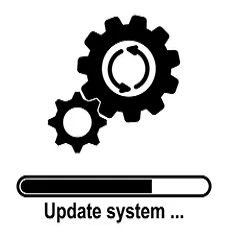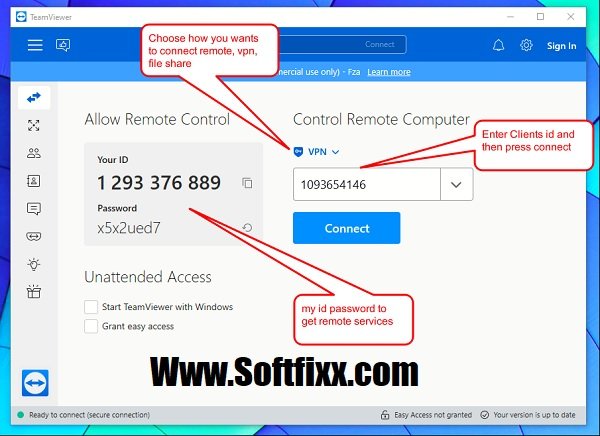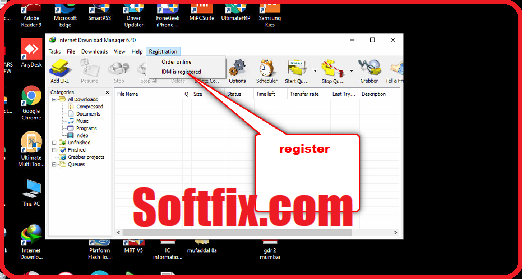If you are an iPhone 6s user and wish to update your device to the latest iOS version, you have come to the right place. We will provide you with all the necessary information and guide you through the process step by step. iPhone 6s Latest Flash File stands for iPhone 6s Latest ios version its mean that we give you here iPhone 6s Latest Firmware by which you can update your iPhone 6s to the latest one.
Table of Contents
ToggleIf you require remote assistance for resolving iCloud remove or update issues on your iPhone, you can reach out to us on WhatsApp at +918755084148 or click here. We also offer solutions for all mobile software related issues, so if you need any help, please don’t hesitate to contact us using the provided details.
What we will discuss in this post
In this post, we will be discussing all important information regarding the iPhone 6s Latest Flash File or the latest iOS version for the iPhone 6s. To gather all the necessary information, we will be creating some important headings or topics as follows:
- iPhone 6s Review/ Specification
- iPhone 6s Cpu Type
- What iPhone 6s Latest Flash File Can Fix
- iPhone 6s Latest Flash File
- How To Update iPhone 6s To Latest iOS
iPhone 6s Review/ Specification
The iPhone 6s is a smartphone released by Apple Inc. in September 2015. It features a 4.7-inch Retina HD display, A9 chip with 64-bit architecture, M9 motion coprocessor, 12-megapixel rear camera, 5-megapixel front-facing camera, Touch ID fingerprint sensor, and support for iOS 14 (upgradable from the original iOS 9). It is available in several storage capacities, including 16GB, 32GB, 64GB, and 128GB. The iPhone 6s was succeeded by the iPhone 7 in September 2016.
- 4.7-inch Retina HD display with 1334×750 pixel resolution and 326 ppi.
- A9 chip with 64-bit architecture and embedded M9 motion coprocessor.
- 12-megapixel rear camera with f/2.2 aperture, True Tone flash, and 4K video recording.
- 5-megapixel front-facing camera with Retina flash.
- Second-generation Touch ID fingerprint sensor for secure authentication and Apple Pay payments.
- iOS 15.x (upgradable from the original iOS 9) with improved Siri and redesigned Apple Music app.
- Available in 16GB, 32GB, 64GB, and 128GB storage options.
- Up to 14 hours of talk time on 3G, up to 10 days of standby time, and up to 11 hours of internet use on Wi-Fi.
- 4G LTE, Wi-Fi 802.11a/b/g/n/ac, Bluetooth 4.2, NFC (for Apple Pay).
- Sleek aluminum unibody design with rounded edges and available in four colors: Silver, Gold, Space Gray, and Rose Gold.
- 3D Touch technology for enhanced touch interactions, Live Photos for capturing animated moments, and support for Siri voice commands.
iPhone 6s Cpu Type
The iPhone 6s is powered by Apple’s A9 chip, which has a 64-bit architecture and is integrated with an M9 motion coprocessor. The A9 chip features a dual-core 1.84GHz processor and a six-core PowerVR GT7600 graphics processing unit (GPU). It is designed to deliver improved performance and energy efficiency compared to the A8 chip found in the previous iPhone models.
| Plateform | Information |
|---|---|
| OS | iOS 9, upgradable to iOS 15.7 |
| Chipset | Apple A9 (14 nm) |
| CPU | Dual-core 1.84 GHz Twister |
| GPU | PowerVR GT7600 (six-core graphics) |
What iPhone 6s Latest Flash File Can Fix
iPhone 6s Latest Flash File Can Fix all software issues like hang on Apple logo, Stuck on iTune mode or Dfu mode etc. After sucessfull flashing all these issue will fix:
- Fix Stuck on iTune Mode
- Fix Stuck on Dfu mode
- Fix Rebooting auto issue
- Remove screen passcode.
- Fix blinking issue
Note: iPhone 6s Latest Flash File Can Fix only software issue but can’t remvoe iCloud lock, even can’t fix hardware issue. Keep it mind flashing firmware erase all userdata so pls take a backup of your important data at anywhere or flash firmware with tick on without data loss option in 3U Tool.
iPhone 6s Latest Flash File
iPhone 6s Latest Flash File is knows is iPhone 6s Latest Firmware is a software package provided by Apple official update server. It is used to update your iPhone 6s to the latest iOS. Also this will fix all bugs which on found in old version. So we recommend you to update your iPhone 6s to the latest iOS. Just ready this firmware and follow us.
- iPhone 6s Latest Flash File >>>>>>>>>>> DOWNLOAD
- Downloadhttps://ipsw.me/ 3U Tool In one click >>>>>>>> DOWNLOAD
Note: if you need remote assistant to update your iPhone 6s to the latest iOS then you can contact us on whatspp on +918755084148 or click here. We are available for you 24/7.
If you wants to download for other iPhone firmware then you can click here and download any model firmware in one click. We provide all firmware or file officially. If you wants any help you can contact us on whatspp on +918755084148 or click here.
This firmware can be load in iPhone 6s in two ways one of them is iTune mode and second one is Dfu mode. To connect in itune mode and dfu moe you need to follow simple steps well.

iPhone 6s Itune Mode Process
iPhone 6s iTune Mode Proces
iTunes mode on the iPhone 6s is a diagnostic mode that allows you to restore your device using iTunes on your computer. This mode can be used if your device is experiencing software issues, such as freezing, crashing, or not responding. To enter iTunes mode on the iPhone 6s, you need to connect your device to your computer with a USB cable and then follow these steps:
- Press and release the Volume Up button.
- Press and release the Volume Down button.
- Press and hold the Side button & home button until the Connect to iTunes screen appears.
- When the Connect to iTunes screen appears, it means that your device is in iTunes mode
iPhone 6s Dfu Mode Proces
DFU (Device Firmware Update) mode on the iPhone 6s is a low-level diagnostic mode that allows you to update or restore the firmware on your device using iTunes on your computer. This mode can be used if your device is experiencing software issues that cannot be resolved through normal means, such as freezing, crashing, or not responding. It also allows you to update your device to a new version of iOS or downgrade to an older version if necessary. To enter DFU mode on the iPhone 6s, you need to connect your device to your computer with a USB cable and then follow these steps:
- Connect your iPhone to your computer and open iTunes.
- Turn off your iPhone.
- Press and hold the Side button and home button at the same time.
- Keep holding the buttons until the screen turns black.
- Release the Side button while still holding the home button.
- If the screen remains black, that means you’re in DFU mode.
When your device is in DFU mode, it will not boot up normally, and iTunes will prompt you to restore or update the firmware.
How To Update iPhone 6s To Latest iOS
First off all you need to download its iPhone 6s Latest Flash File from above links. After it follow simple guidline well. First download iTune or 3U Tool from above link then follow simple step :
- Open 3U Tool and connect your iphone.
- Now click on Flash.
- Now click on import and select your firmware.
- Now select retain or quick as per your requirement.
- Now click on flash and tick your flashing will start.
- Once you flashing will success your model get updated.