How To Install Visual Studio Code on Windows ? Yes if you start your coding work in any edditor then we recommend you to start with Vs code means Visual Studio Code. Here are many questions we explain about this Vs code. Alow we tell you here about best way of VS code installation. By this method you never get any error during your coding work.
Table of Contents
ToggleWhat Do You Mean For VS Code ?
VS code stand for : Visual Studio code. This is advanced level code editor. It combines the simplicity of a source code editor with powerful developer tooling, like IntelliSense code completion and debugging.
Is VS Code a language? : No , VS code is a free coding editor that helps you start coding quickly. Use it to code in any programming language, without switching editors. Visual Studio Code has support for many languages, including Python, Java, C++, JavaScript, and more.
Is VS Code a full IDE?: no, VS code is not a IDE. This is a powerful editor which provide us a best way to proceed a right code, instead of this we can use sublime, notepad ++ etc. But at all this is more powerful and good helper for beginner.

How To Install Visual Studio Code
How to download VS code: Yes, If you wants to download vs code then you need to go there official website or download from here. In this port we provide the latest VS code installer. Download this and then run and follow all guideline from here. It will lead you to success installation. After it you never get any issue while opening any coding file.
How to install VS code
Once you downloaded the installer then follow these step well. It will lead you to success installation. After it you never get any issue while opening any coding file.
- Open the download file or run it as an administrator.
- When the installer open then tick all options.
- Press simple next button and tick all options.
- After all step just make a folder on desktop.
- Right click on this folder and open with vs code.
- If open then your installation success. Now enjoy your works.
- If not show any vs code while you right click on folder then reinstall.
Some Important Questions
Yes, VS code stands for Visual Studio Code means an editor that help us to write a code. like we use sublime, notepad ++ etc. But VS stand for Visual Studio, Which is an Integrated Development Environment, also known as an IDE.
Yes, You can do any language in this code editor. Also it help you to guide with a best way. Visual Studio Code is a free source code editor that fully supports Python and useful features such as real-time collaboration.
Visual Studio Code is a free coding editor that helps you start coding quickly. Use it to code in any programming language, without switching editors. Visual Studio Code has support for many languages, including Python, Java, C++, JavaScript, and more.

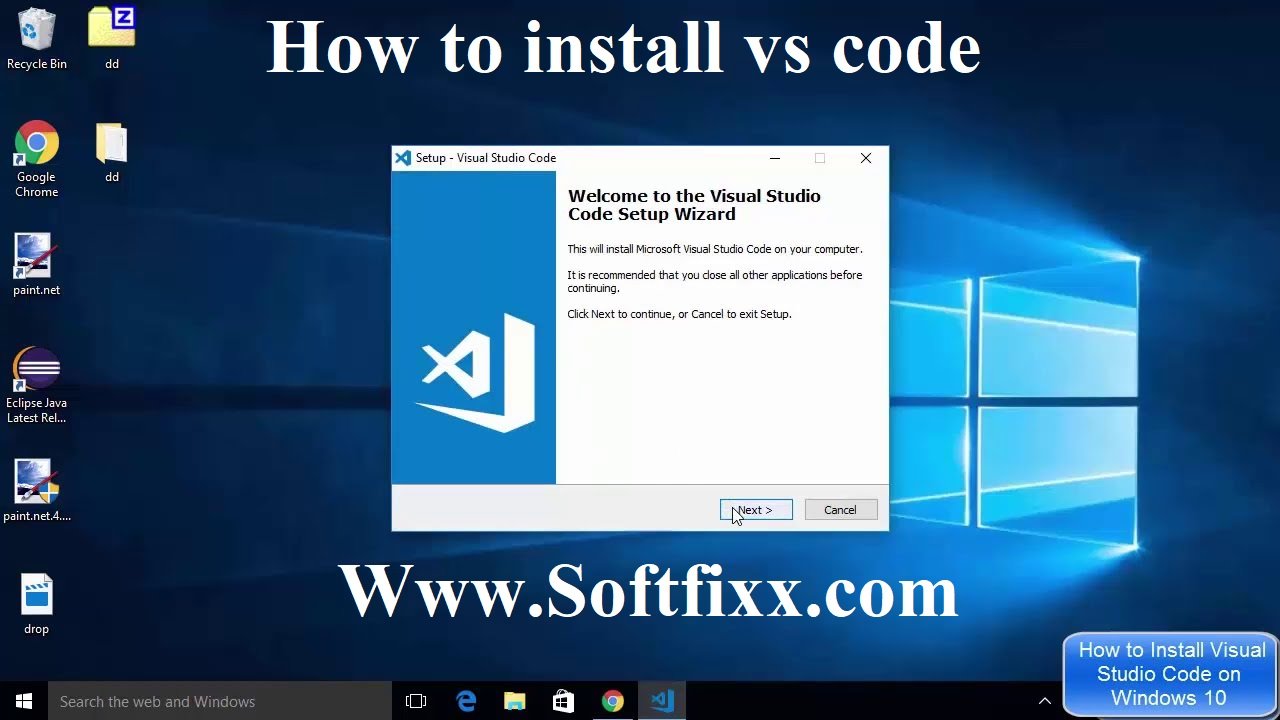
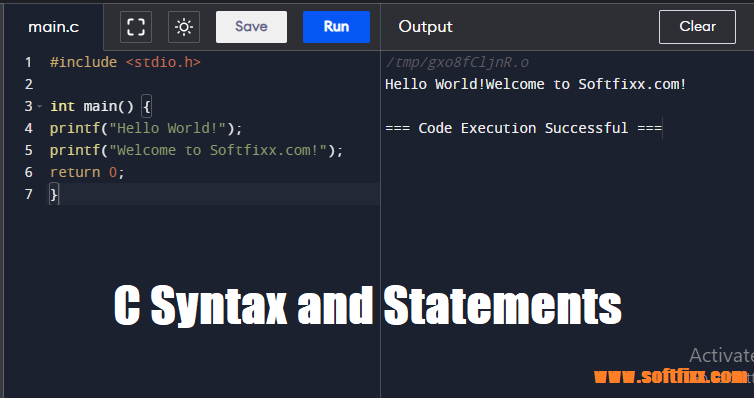

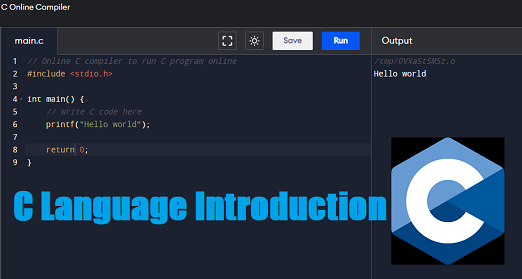




Can I simply just say what a comfort to discover an individual who genuinely knows what they are discussing on the internet. You definitely realize how to bring an issue to light and make it important. More people should look at this and understand this side of the story. I was surprised that youre not more popular since you surely possess the gift.