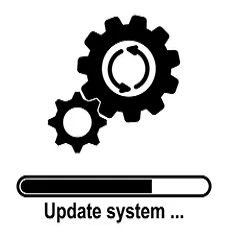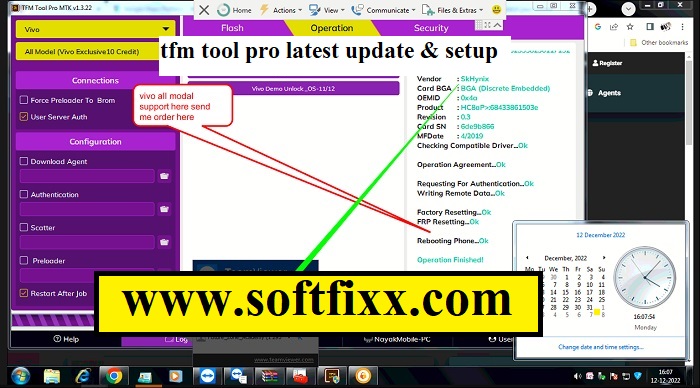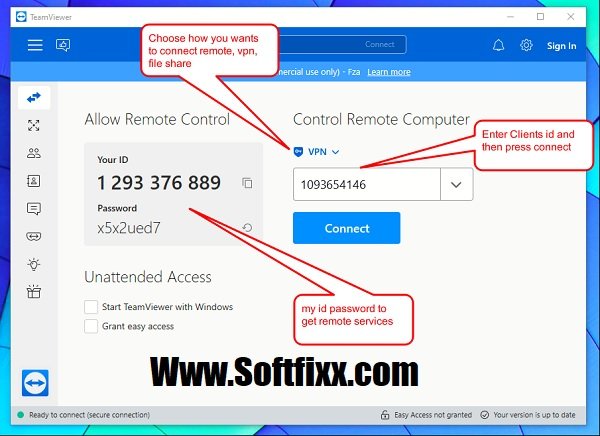Well, We give you detaild information about Driver for pc windows 7 8 and 10. To establish a connection between your mobile device and computer, you’ll require the corresponding driver. Each model comes with its unique driver, which may vary based on the brand, CPU, and chipset. Here, we provide a comprehensive collection of drivers to facilitate the seamless connection of your device with your laptop or PC.
Table of Contents
ToggleIf you encounter any problems with your PC connection, feel free to seek assistance from our team by clicking here. Alternatively, you can also reach out to us on Telegram
What We Will Discuss In This Post
Here we give all important information about Driver for pc windows 7 8 and 10. Also give you the solution for all issues that happened while you connect device in your pc and not found in device manager. Let’s create a heading plan on which we work here :
- New QcomMtk Driver 3.0.8 Latest Downlaod Link
- Spreadtrum Driver All Version Downlaod Link
- Cdc Driver For All MTK Models
- Huawei Usb Ser Drivers For Honor/Huwaei Models
- WIN-RAR 32BIT /64BIT For All File Extractor
- Samsung Usb Driver For All Models

New QcomMtk Driver 3.0.8 Latest Downlaod Link
Download the New QcomMtk Driver 3.0.8, a crucial driver that supports all Oppo, Realme phones also support all mtk branded phones. Prior to initiating the flashing process for Oppo and Realme devices, it is imperative to install this driver as it seamlessly integrates with both MediaTek and Qualcomm platforms. Its also fixed many issues like yellow mark on mtk driver or qualcome drviers etc.
Download Links for all QcomMtk drivers:
- QcomMtk_Driver_Setup_3.0.8 – Google Drive | MediaFire | Mega
- QcomMtk_Driver_Setup_3.0.7 – Google Drive | MediaFire | Mega
- QcomMtk_Driver_Setup_2.0.1 QcomMtk Driver V2.0.1.1
How to Install the Driver: Well this is main part for all problems solution. So follow these steps well and get solved your issues.
- Begin by downloading the driver from the link provided.
- Following the download, extract the driver files from the compressed folder.
- Execute a double click on the driver application, and carefully adhere to the step-by-step installation instructions.
- Post-installation, ensure a reboot of your PC to finalize the setup process.
- Congratulations, the installation is now successfully completed.
It’s worth noting that on specific Windows systems, particularly Windows 10 64-bit, it may be necessary to disable the driver signature on your PC if the driver fails to function as expected. To guide you through this process, refer to this link tutorial demonstrating how to disable the driver signature on your PC.
Spreadtrum Driver All Version Downlaod Link
The SPD USB Driver is like a helper for connecting phones to computers. You don’t need any fancy stuff; it just makes things work. This driver is super useful for updating and fixing SPD smartphones and tablets. You can get the latest version for Windows from this official website.
If you have a Spreadturm (Unisoc) Android phone or tablet and it’s not connecting to your computer, this driver can fix it in a few minutes. Once you install it, your computer can do things like transfer files, charge your phone, update the software, and unlock the screen or FRP lock. Easy!
SPD USB Driver DOWNLOAD: Download Pass is : 123
How to install and use SPD USB Driver: This is important part how to install it properly. Here we give you step by step info follow well and enjoy :
- Download the driver on your computer first.
- After that, extract the driver on your pc.
- Then open the extracted folder and run the DPInst.exe from the extracted folder.
- Run the setup to install spd usb driver
- Wait for a few seconds to launch the setup.
- Then install the setup from there.
Once the installation process is completed then restart your windows once.
Cdc Driver For All MTK Models
CDC means “Communication Device Class.” This driver is like a helper for your smartphone to link up with your computer. If you ever want to put new software on your phone (we call it firmware), you can use these drivers for that too. They’re like a special tool for making sure your phone and computer can talk to each other smoothly.
The CDC USB driver is compatible with various Windows operating systems, providing seamless connectivity for a range of devices. Whether you are using Windows 7, Windows 8, Windows 8.1, Windows 10, Windows Vista, or Windows XP, the CDC USB driver ensures compatibility and smooth communication between your computer and connected devices.
Cdc Driver For All MTK Models : Download
EASY STEPS TO INSTALL CDC USB DRIVER: Well , you need to follow these steps well because if you missed any then you get an error in your work.
- Download the ADB Driver from the download section above.
- Extract the ADB folder on your computer.
- Open the device manager and locate your computer or laptop name.
- Click on “Action” and then choose “Add the legacy driver” this time.
- A new window will appear, click “Next,” and then select “Install the hardware that I manually select from the list (Advanced).”
- Click “Next” and choose the “Have Disk” option. Click “Browse,” and go to the extracted “adb driver” you downloaded earlier.
- Select the “.inf” file in the extracted ADB folder, click “OK,” and proceed with “Next.” The installation process will start and successfully complete on your computer.
Huawei Usb Ser Drivers For Honor/Huwaei Models

If you’re looking for the latest Huawei USB Com 1.0 Driver for your device, you can download it here for free. This driver allows you to connect your phone to a Windows computer. Simply download the most recent Huawei USB Com 1.0 Driver from this page. It’s essential for linking your device to a computer, and you can easily install it on your PC operating system.
Make sure to get the latest drivers from official servers to ensure a smooth connection between your device and computer. Download the Huawei USB Com 1.0 Driver now.
- Download Recent Huawei USB Com 1.0 Driver.: DOWNLOAD DRIVER
Samsung Usb Driver For All Models
Get ready for a hassle-free connection between your Samsung Galaxy device and Windows PC by easily downloading and installing the Samsung USB Driver. In just a single click, you can have the latest driver to improve the way your smartphone talks to your computer. Follow the simple steps below to make sure you smoothly install the driver on your Windows system.
Download the Samsung USB Driver – DOWNLOAD
How to Install Samsung USB Driver on Windows: Follow these steps carefully to install Samsung USB Drivers on your Windows PC.
- Download the Samsung USB Driver (it’s in a zip file format) from the download section. Make sure you grab the latest version. Stick with the latest unless you run into problems.
- Unzip the file to any folder on your computer. You’ll end up with a file that looks like a regular program (.exe).
- Double-click that .exe file. If you have the latest Windows, it might ask if you want to start the installation process. Say yes, and when the installer opens, click “Next.”
- In the next screen, pick your language and country, and click ‘Next.’
- Choose where you want to install the drivers. The default location is usually good enough. Change it only if you have a good reason. If you’re not sure, leave it as is and click “Next.”
- The installation of the Samsung USB Driver will start. It won’t take long.
- Wait for it to finish, then close the installation wizard. Now, you’ve got the latest Samsung USB Driver on your device.
After installing, connect your Samsung Galaxy device to your PC and check if it works well. If you face any issues, try restarting your computer after installing the Samsung USB Drivers.